To add or change your profile picture, follow these steps

1. Click the menu top right.
2. Click the arrow bottom left by your username.
3. Click Edit Profile.
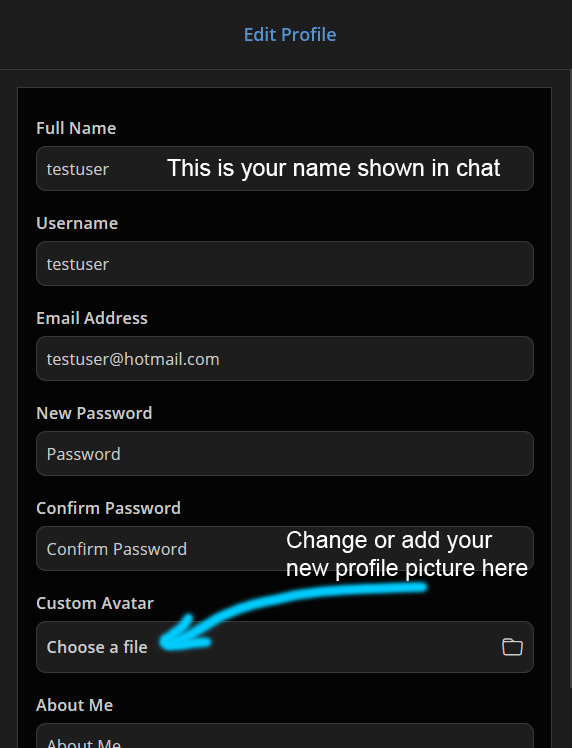
You can change your displayed name in the chat room by editing the “Full Name” box.
To add or change your profile picture scroll down to “Custom Avatar” and select a new picture from an image file on your phone or computer.
Once complete remember to click “Update” at the bottom of the page.